世人都说vim天下第一….
emmm 这句话没毛病
可是monokai颜值也太高了把!!?!
本来和dqy说好一起暑假用vim,然后我在暑假前被sublime的monokai勾引,dqy被material配色+JB的CLion(他认为JB大厂颜值天下第一)所勾引….然后就emmmm….虽然vim可以配置monikai和material,但是我们后来都很少用vim把(至少我是很少用
这文章简单copy一下sublime 在win和ubuntu下我个人配置,主要写给我自己看…
Win
g++环境下编译
1.安装g++
2.打开sublime软件,依次打开:Tools—>Build System—>New Build System1
2
3
4
5
6
7
8
9
10
11
12
13
14{
"encoding": "utf-8",
"working_dir": "$file_path",
"shell_cmd": "g++ -std=c++11 \"$file_name\" -o \"$file_base_name\"",
"file_regex": "^(..[^:]*):([0-9]+):?([0-9]+)?:? (.*)$",
"selector": "source.c++",
"variants":
[
{
"name": "Run",
"shell_cmd": "g++ -std=c++11 \"$file\" -o \"$file_base_name\" && start cmd /c \"\"${file_path}/${file_base_name}\" & pause\""
}
]
}
3.保存为g++.sublime-build ,该文件在sublime的 Packages/User 文件夹下
自制快捷头文件(有时间作者信息)
1.插件放置地址,工程路径:Tools → Developer → New Plugin 保存名字为 addInfo.py 粘贴以下代码:contents中为你想写的内容1
2
3
4
5
6
7
8
9
10
11
12
13
14
15
16
17
18
19
20import datetime
import sublime_plugin
class AddInfoCommand(sublime_plugin.TextCommand):
def run(self, edit):
self.view.run_command("insert_snippet",
{
"contents":"/***********************************************""\n"
" * @Author: miniLCT""\n"
" * @DateTime: " "%s" %datetime.datetime.now().strftime("%Y-%m-%d %H:%M:%S")+"\n"
" * @Description: You build it, You run it. ""\n"
" ***********************************************/\n"
"#include <bits/stdc++.h>\n"
"#define ll long long\n"
"const int maxn = 1e6+10;\n"
"#define eps 1e-8"
"\nusing namespace std;\n"
"int main()\n"
"{\n \n}"
}
)
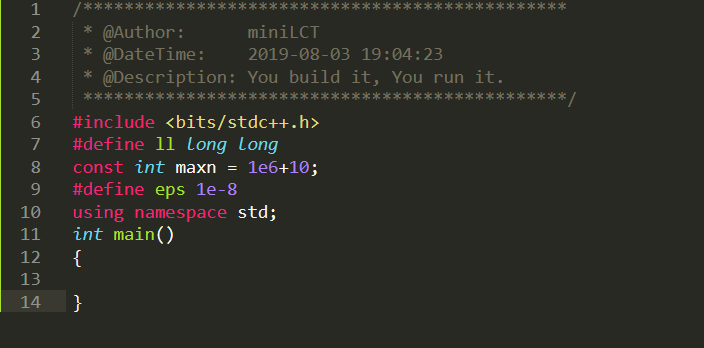
2.Preference → Key Bindings 在User处添加如下代码1
2
3
4
5
6
7
8
9
[
{
"command":"add_info",
"keys":[
"ctrl+shift+."
]
}
]
这样只要用ctrl+shift+. 就可以插入你预先设计的内容了。还是蛮方便的??
emmmm 突然想起cls那句话: 打acm用什么插件
trx那句 :快弃了把,用vim
Ubuntu
回校以后再更叭
Snippet代码块
1 | <snippet> |
保存为poj.sublime-snippet